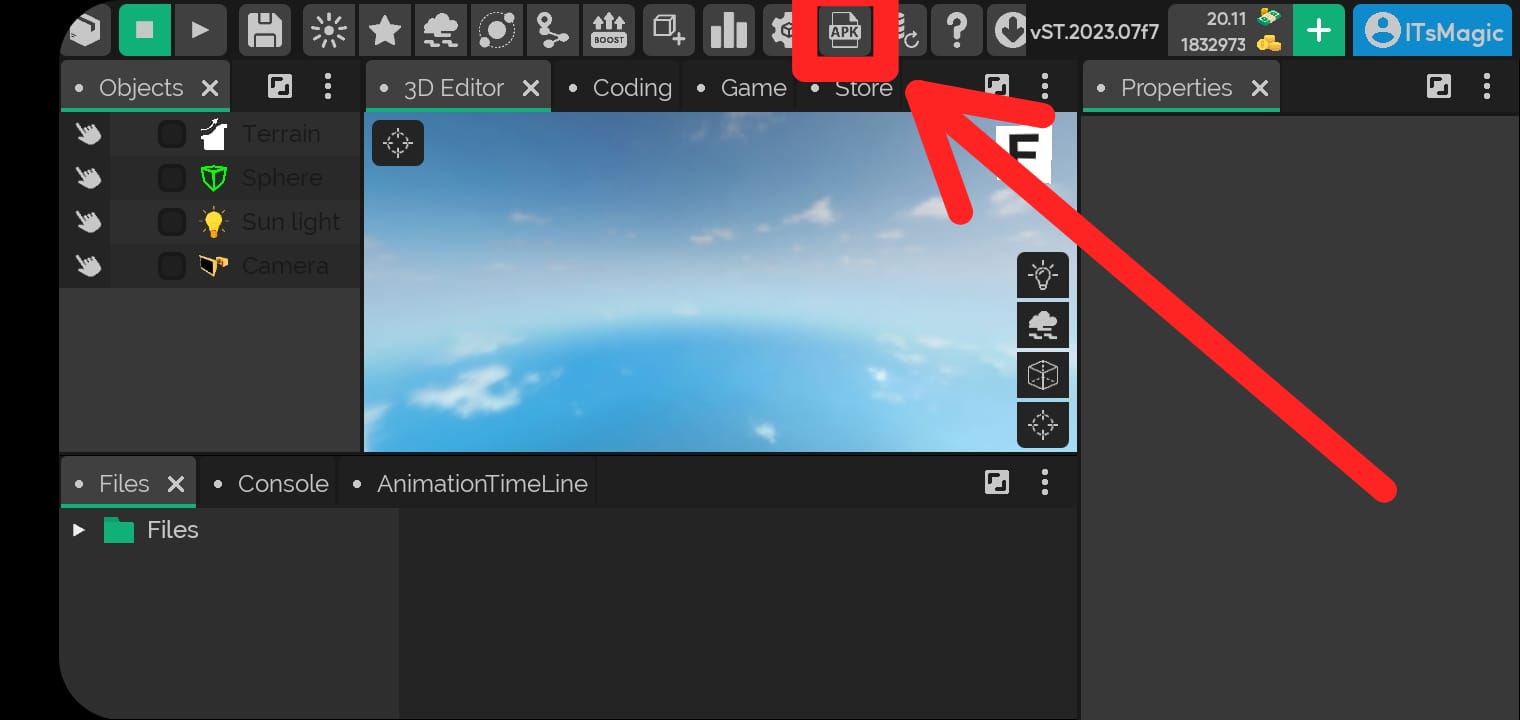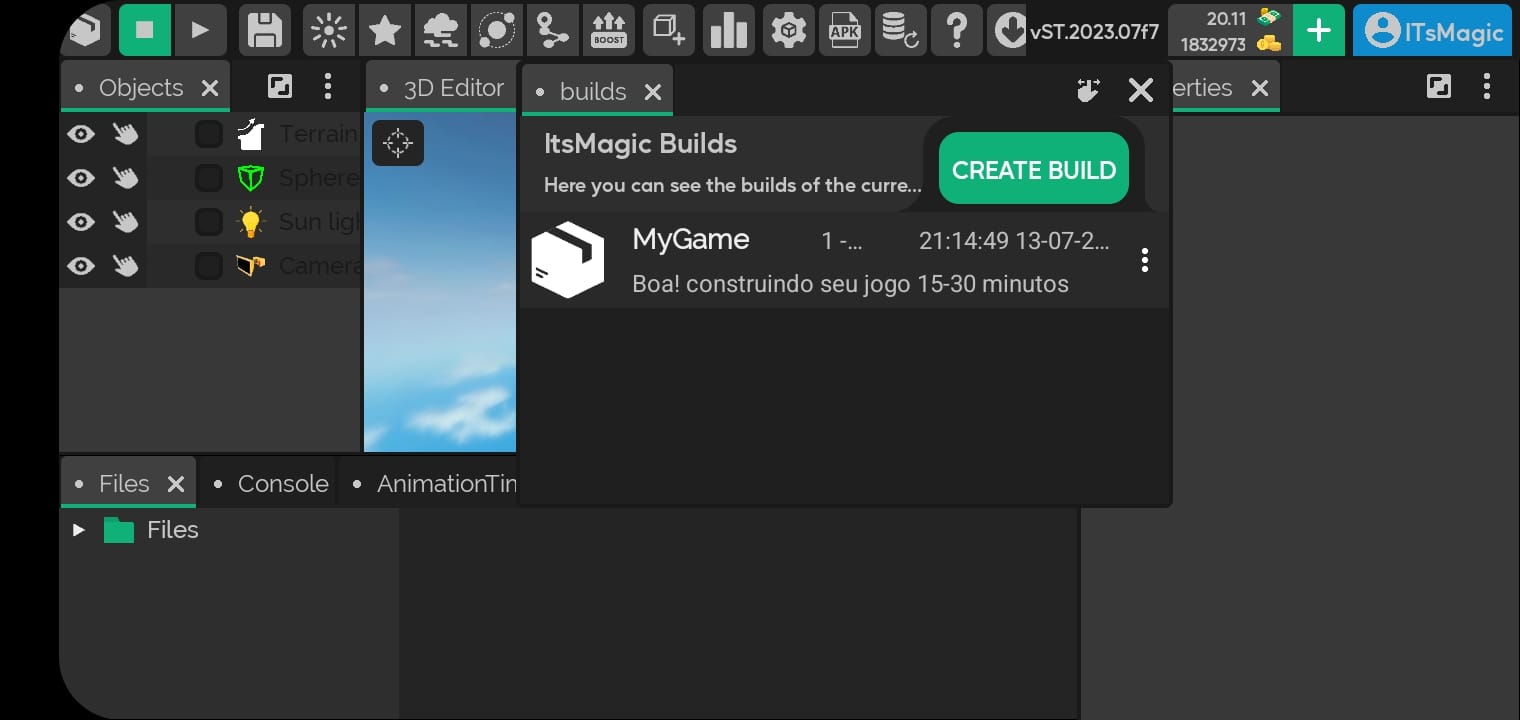Advanced exportation
Advanced APK export
⚠️ To export your game in APK using advanced export, you need to be a VIP user ⚠️
Step 1
- Click to open the
Exportpanel.
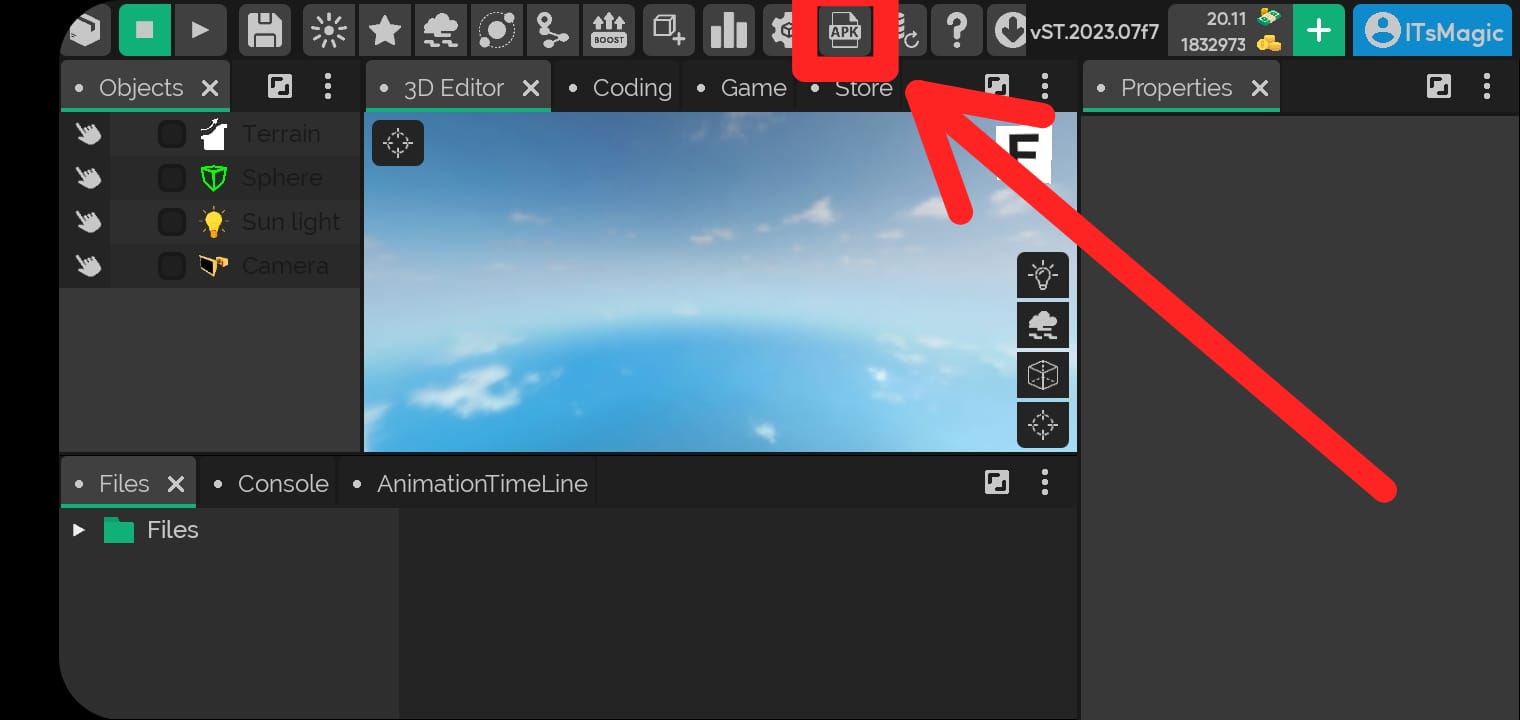
Step 2
- Click on
CREATE BUILD.
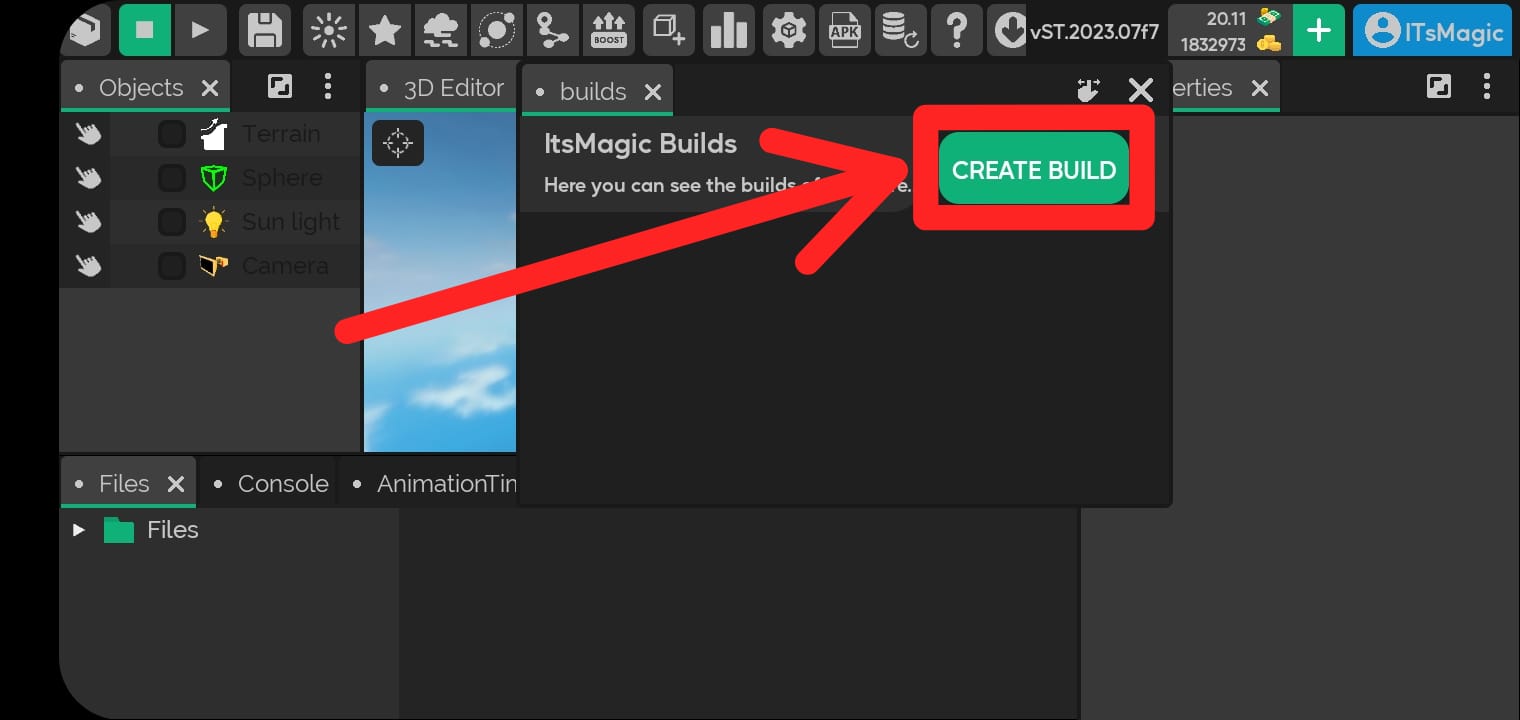
Step 3
- Select the option
Advanced exportation.
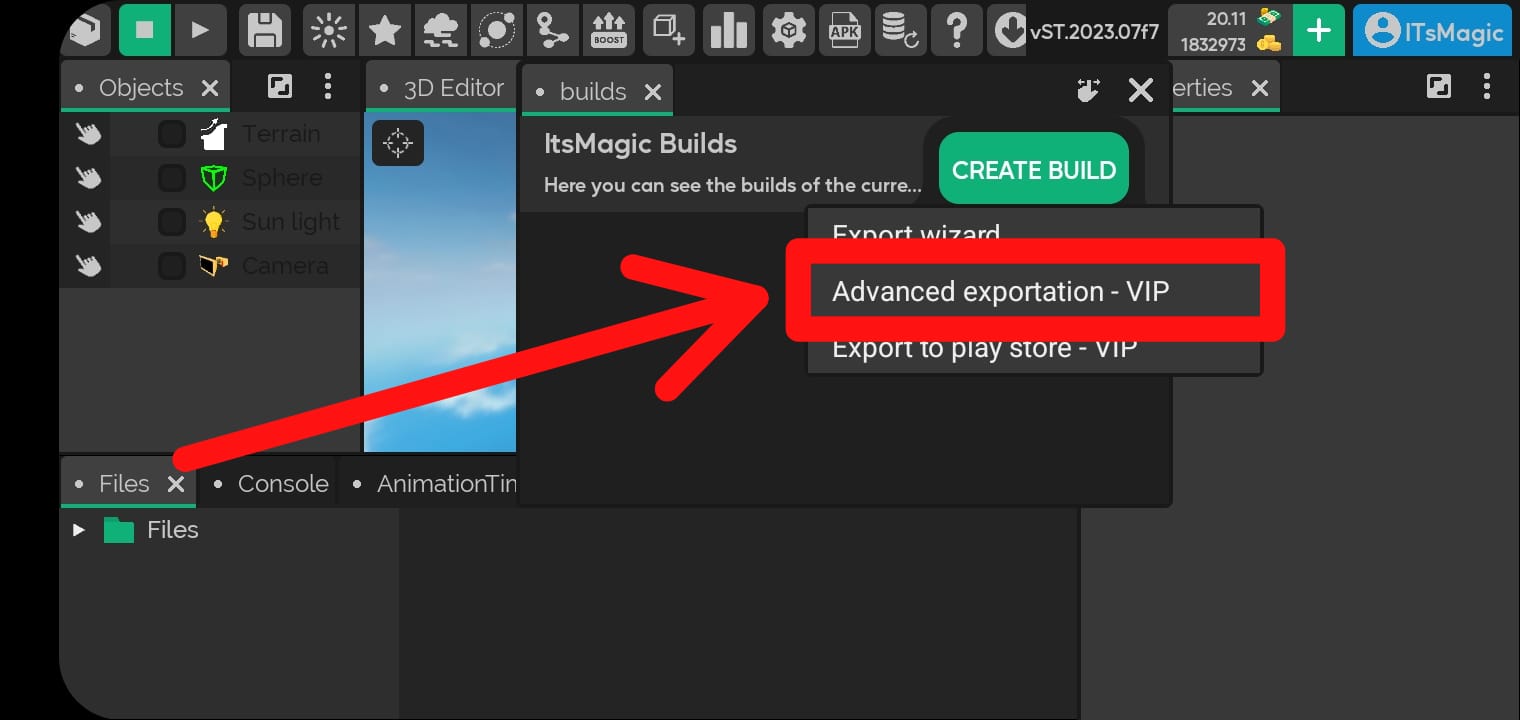
Step 4
- Configure export information according to your project, game icon, version and more.
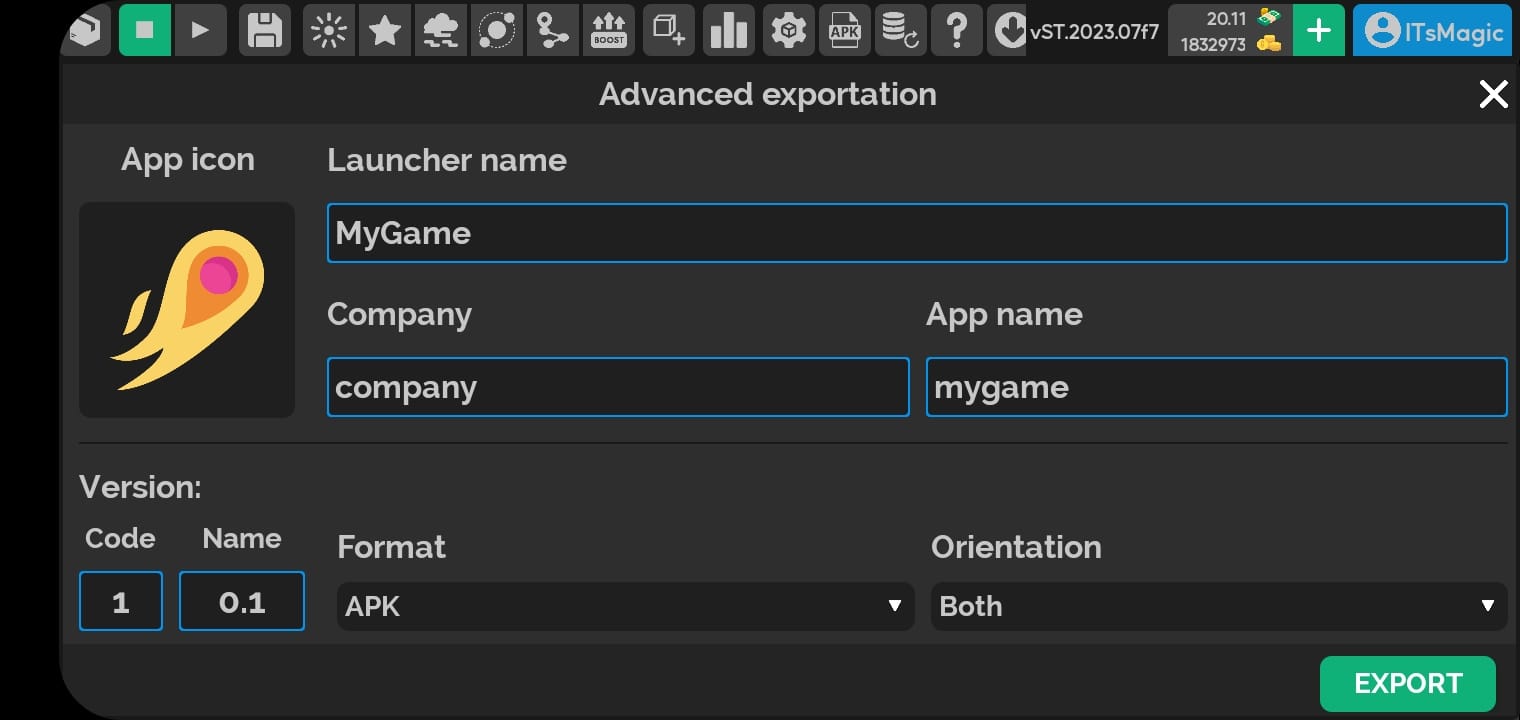
Step 5
- After configuring, select the world (
.worldfile) that will be loaded at the start of your game and click onEXPORT.
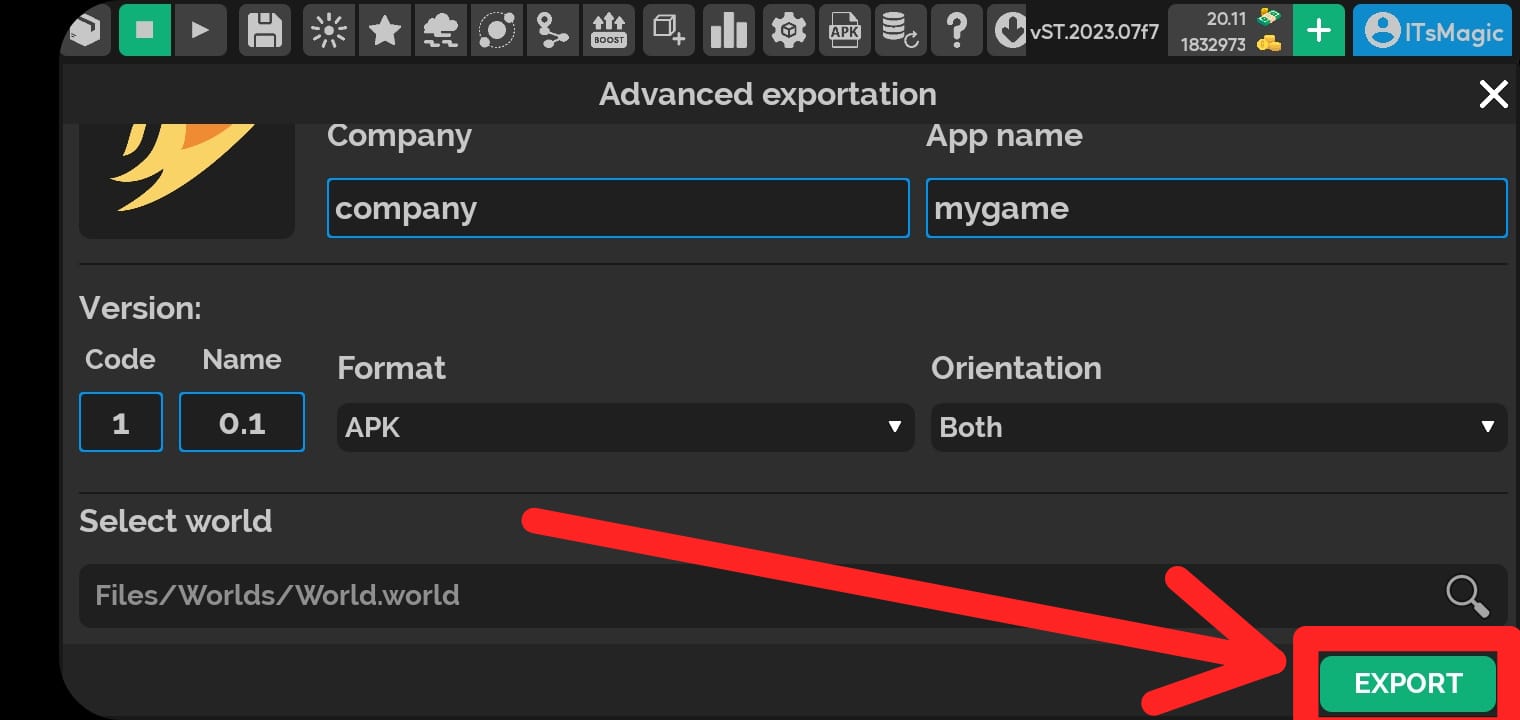
Result
- Now just reopen the
Exportpanel to view theAPKconstruction progress.